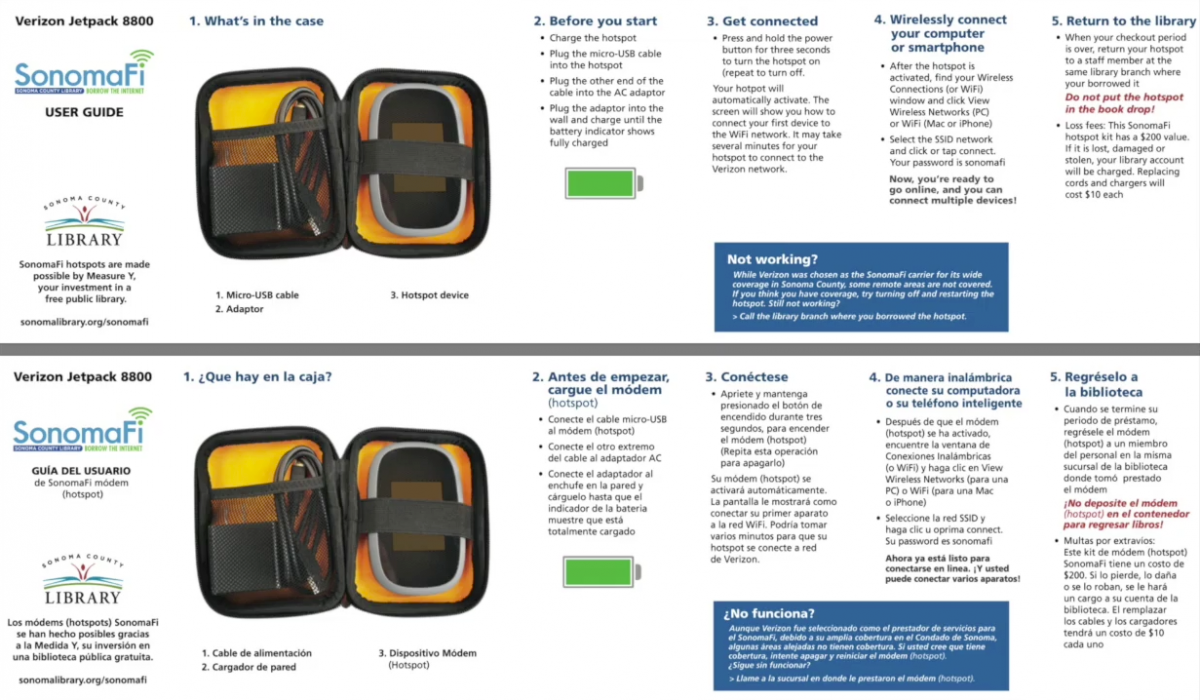SonomaFi - WiFi Hotspots
SonomaFi is a free WiFi hotspot Sonoma County Library lends to patrons 13 and over.
Features
- Can go unplugged for up to 24 hours before needing a charge.
- Keeps information private with a built-in Auto VPN for an always-secure connection.
- Lets you connect up to 15 trusted devices at a time.
SonomaFi WiFi hotspots are available at all branches on a first-come, first-served basis. SonomaFi hotspots are not requestable and cannot be put on hold.
SonomaFi WiFi hotspots can be checked out for 21 days without renewals.
Getting Started
Call your local branch - SonomaFi WiFi hotspots are available at all branches on a first-come, first-served basis.
Check out a SonomaFi hotspot, included in the bundle are the following components:
- 1 WiFi Hotspot device (Verizon Jetpack® MiFi® 8800L)
- 1 USB-C cord
- 1 wall outlet charger
- 1 case
- 1 SonomaFi keychain tag
- Hotspot Instruction card (may be kept)
Turning the Hotspot On and Connecting Your Devices
- Press and hold the power button for three seconds to turn the hotspot on. When you're done, this is the same way to turn the hotspot off and save the hotspot battery.
- Choose (press with your finger) the Wi-Fi name/password.
- On your phone or computer, view WiFi networks and choose the same Wi-Fi name showing on the WiFi hotspot device.
- Enter the password showing: sonomafi
- Confirm your device is connected to the internet.
Need Help?
Contact us by email, phone or in person at any library branch.

Available for Use With
SonomaFi is for all computers, cell phones, and devices with wireless capabilities. The device provides a wireless connection to the internet only in the continental United States.
Note: Some remote areas may be out of the service area for Verizon.